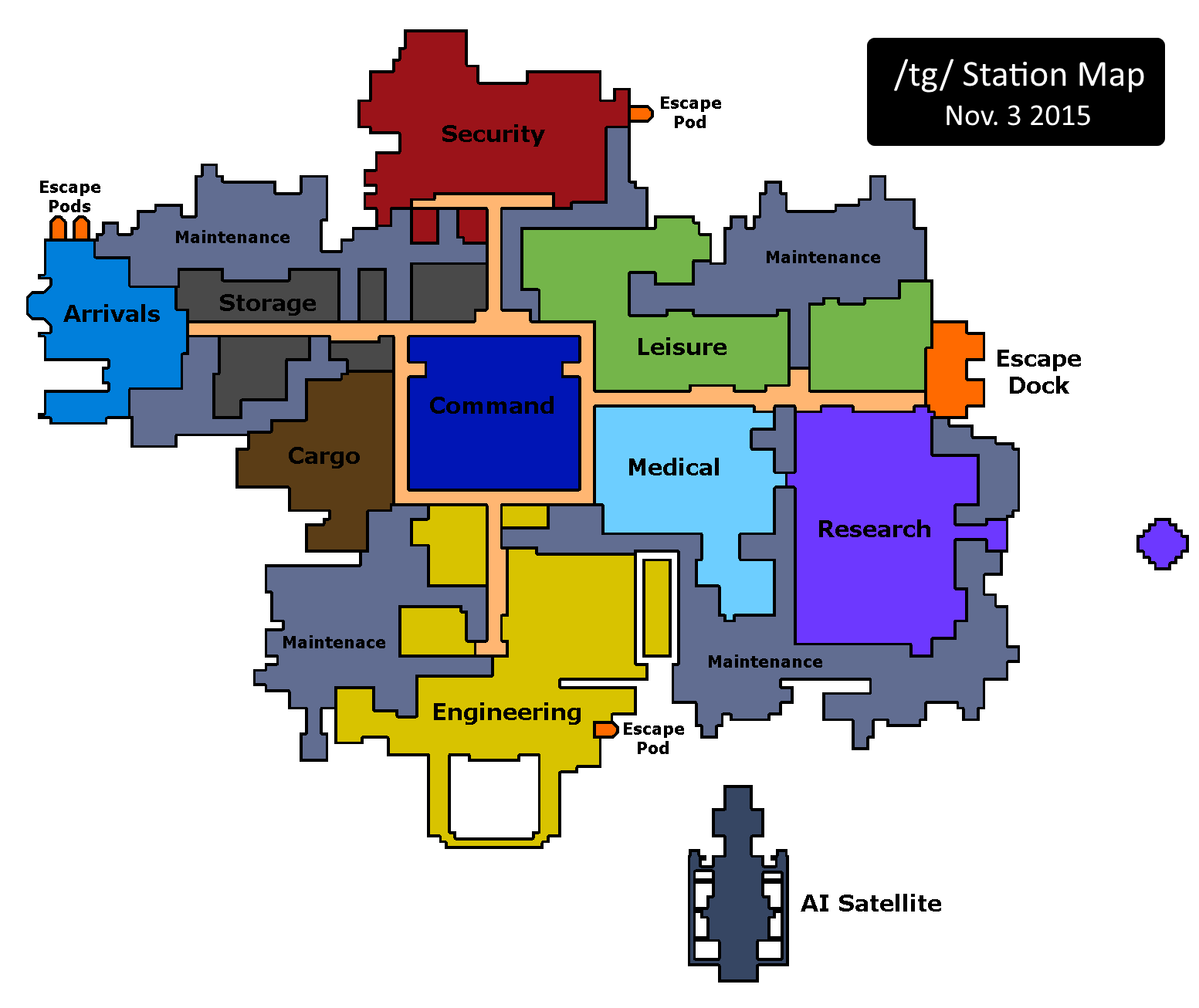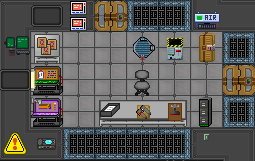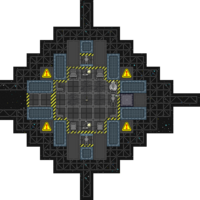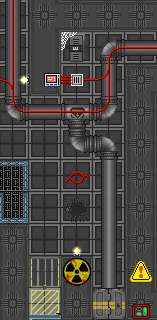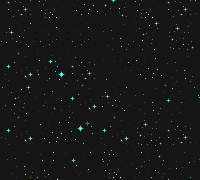Locations: Difference between revisions
Jump to navigation
Jump to search
Kingofkosmos (talk | contribs) No edit summary |
Kingofkosmos (talk | contribs) No edit summary |
||
| Line 7: | Line 7: | ||
[[File:SS13-TG-map-thumb.png|200px|link=https://dl.dropbox.com/u/831776/tgstation.2.1.2_r5775.png]]<br> | [[File:SS13-TG-map-thumb.png|200px|link=https://dl.dropbox.com/u/831776/tgstation.2.1.2_r5775.png]]<br> | ||
(Click to enlarge) | [https://dl.dropbox.com/u/831776/tgstation.2.1.2_r5775.png (Click to enlarge)] | ||
===Simplified Layout=== | ===Simplified Layout=== | ||
Revision as of 05:36, 6 August 2013
Although the station may be confusing at first, it is actually neatly organized so that every department gets their own wing. The Command Sector is in a centralized location, holding the Bridge and the AI Upload and AI Core. Other departments extend out into various wings around the command sector.
Map of /tg/station 2.1.2 (24 February 2013)
Places, man, places!
(Updated for revision 5775)
Error creating thumbnail: sh: line 1: $(/usr/bin/env which magick): No such file or directory Error code: 127
(Click to enlarge)
Simplified Layout
MetaStation v27C (11th April 2013)
This is an additional work-in-progress map available in the code. Visit the MetaStation page for more detail.
Locations on the /tg/station
For easy recognition, each department is color-coded in-game as follows:
- Green: Common
- Light Blue: Medical
- Brown: Supply
- Violet: Research
- Yellow: Engineering
- Red: Security
- Dark Blue: Command
- Gray: Other
- Black: Outside
Common Areas
Medical Areas
Supply Areas
Research Areas
Engineering Areas
Security Areas
Command Areas
Other Areas