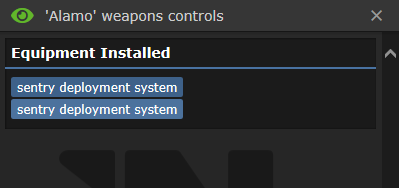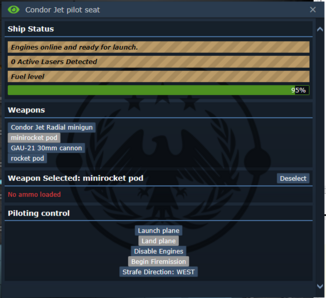TGMC:Pilot Officer: Difference between revisions
NyoomVoyager (talk | contribs) mNo edit summary |
NyoomVoyager (talk | contribs) mNo edit summary |
||
| Line 18: | Line 18: | ||
}} | }} | ||
<br> | <br> | ||
<div style="float:left; margin-right: | <div style="float:left; margin-right:30px; margin-bottom:40px;">__TOC__</div> | ||
<div style="margin-left:30px;"> | |||
=Introduction= | =Introduction= | ||
Pilot Officer is a special role that gets to engage in combat, without ever setting foot on the planet. The Condor cockpit is your home, and you're technically shipside staff. When you're in the plane, you'll get to see more of the battlefield, as well as launch air-to-surface munitions, making you invaluable at covering flanks or pointing out hotspots. | Pilot Officer is a special role that gets to engage in combat, without ever setting foot on the planet. The Condor cockpit is your home, and you're technically shipside staff. When you're in the plane, you'll get to see more of the battlefield, as well as launch air-to-surface munitions, making you invaluable at covering flanks or pointing out hotspots. | ||
<br>As Pilot Officer, your primary duties are: | <br>As Pilot Officer, your primary duties are: | ||
* Flying the Condor to help ground forces | |||
* Using your bird's-eye-view to provide extra information to marines | |||
* In absence of other command, taking responsibility for the mission | |||
* Looking cool while doing it | |||
=Communication= | =Communication= | ||
| Line 32: | Line 33: | ||
Depending on your team, remember that only '''command''' roles start with '''tactical binoculars''' and get access to the '''Command''' and '''Fire Support''' radio channel. '''All roles''' can get green '''CAS flares'''. You can communicate with a squad directly to coordinate, like when asking [[TGMC:Squad_Leader|Squad Leaders]] to provide lazes with their binoculars for you to bombard; or asking [[TGMC:Squad_Marine|Squad Marines]] to throw CAS Flares. | Depending on your team, remember that only '''command''' roles start with '''tactical binoculars''' and get access to the '''Command''' and '''Fire Support''' radio channel. '''All roles''' can get green '''CAS flares'''. You can communicate with a squad directly to coordinate, like when asking [[TGMC:Squad_Leader|Squad Leaders]] to provide lazes with their binoculars for you to bombard; or asking [[TGMC:Squad_Marine|Squad Marines]] to throw CAS Flares. | ||
</div> | |||
<div style="float:left; margin-right: | <div style="float:left; margin-right:30px"> | ||
{{TGMCRadioCommands | {{TGMCRadioCommands | ||
| command = .v | | command = .v | ||
Revision as of 18:38, 1 April 2024

|
This page is a part of the TGMC wiki.
TGMC is a project based on the CM-SS13 codebase. |
| MARINE | |
 Pilot Officer |
Access: Condor Piloting, Pilot Gear and CIC Difficulty: Medium Rank: Warrant Officer (Starting), Chief Warrant Officer (25hrs), Ensign (50hrs), Lieutenant Junior Grade (100hrs) Class: Navy Supervisors: Captain, Field Commander, Staff Officer Duties: Support the ground-forces with CAS providing zoning with strafes and flanks. Miss every single xeno but gib marines with rockets. Guides: Guide to Fire Support Quote:"You can be my wingman any time." |
Introduction
Pilot Officer is a special role that gets to engage in combat, without ever setting foot on the planet. The Condor cockpit is your home, and you're technically shipside staff. When you're in the plane, you'll get to see more of the battlefield, as well as launch air-to-surface munitions, making you invaluable at covering flanks or pointing out hotspots.
As Pilot Officer, your primary duties are:
- Flying the Condor to help ground forces
- Using your bird's-eye-view to provide extra information to marines
- In absence of other command, taking responsibility for the mission
- Looking cool while doing it
Communication
It’s usually a good idea to communicate a lot.
While your primary duties are in the Condor, you might also be the one to fly the Alamo to the planet and recall it back to the ship, if no one else can. Be clear about when you're cycling the Alamo. You have the ability to send orders, so use this to update people on when the Alamo is moving.
Depending on your team, remember that only command roles start with tactical binoculars and get access to the Command and Fire Support radio channel. All roles can get green CAS flares. You can communicate with a squad directly to coordinate, like when asking Squad Leaders to provide lazes with their binoculars for you to bombard; or asking Squad Marines to throw CAS Flares.
Default radio commands:
- .v for Command
- .u for Requisitions
- .m for Medical
- .s for Fire Support
- .e for Engineering
- .q for ALPHA SQUAD
- .b for BRAVO SQUAD
- .c for CHARLIE SQUAD
- .d for DELTA SQUAD
- , for General radio
- First letter of squad name
- for CUSTOM SQUADS
Installing stuff on ships
If you want to install a module or reload a weapon, you will need a powerloader (yellow robot).
- Right click the powerloader [image of the powerloader] and click “Enter powerloader”
- Alternatively, you can clickdrag your sprite onto the powerloader.
- Make sure your hands are empty before attempting to enter the powerloader.
- Move in front of the module or ammo pack and left-click on it to pick up
- You can carry two modules, simply switch active hand to carry another one.
- Move to the ship slot and click left click on it, wait until installed or reloaded
- You can switch hands while doing an action. So you can install two modules at once.
- Note that for some weapons (machineguns) to be reloaded, you need to discard empty ammo box first. Do this by clicking the module.
- This also can be used to take off a module (it goes into your hand)
Alamo
Close Air Support (CAS)
Weapons
Orders
All Command staff and assigned Squad Leaders have access to Orders which can be used to buff nearby troops. Using one causes you to shout out a unique phrase over the radio. After giving an Order, there is a one-minute cooldown period until you can give another one, but cooldowns for Orders and Markers are separate.
Order effects are influenced by your Leadership skill, which increases both the effect and range.
| Order | Description |
|---|---|

Move order |
Increases movement speed by 0.1 per Leadership level
Great for retreats and getting to objectives quickly |

Hold order |
Reduces damage received by 5% per Leadership level
Increases pain resistance, reduces the effects of dizziness and jitteriness |

Focus order |
Increases accuracy by 10% plus 5% per Leadership level
Makes Aiming instant |

Rally marker |
Places a directional pointer and a map icon, urging marines to Rally at a given point. |

Attack marker |
Places a directional pointer and a map icon, urging marines to Attack a given point. |

Defend marker |
Places a directional pointer and a map icon, urging marines to Defend a given point. |

Retreat marker |
Places a directional pointer and a map icon, urging marines to Retreat from a given point. |
| TGMC Roles 
| ||
| TerraGov Marines | Command | Captain, Field Commander, Staff Officer, Pilot Officer, Transport Officer, Mech Pilot |
| Vehicle Crew | Assault Crewman, Transport Crewman | |
| Engineering and Supply | Chief Ship Engineer, Requisitions Officer, Ship Technician | |
| Medical | Chief Medical Officer, Medical Doctor, Researcher | |
| Marines | Squad Leader, Squad Smartgunner, Squad Engineer, Squad Corpsman, Squad Marine | |
| Civilians | Corporate Liaison | |
| Silicon | Combat robots, Synthetic, AI | |
| Xenomorphs | Tier 0 | Larva, Minions |
| Tier 1 | Drone, Runner, Defender, Sentinel | |
| Tier 2 | Hivelord, Carrier, Hunter, Wraith, Bull, Warrior, Puppeteer, Spitter, Pyrogen | |
| Tier 3 | Gorger, Defiler, Widow, Ravager, Warlock, Behemoth, Crusher, Praetorian, Boiler | |
| Tier 4 | Shrike, Queen, King, Hivemind | |
| Others | Zombie, Emergency Response Teams, Sons of Mars, | |